You can get the Coursera free trial and explore all the offerings of the platforms for 7-days straight.
In this article, I will show you how you can avail yourself of the Coursera free trial and answer all your related questions.
Later on, we will also brush up on what you can do after your free trial ends to save more on your Coursera free trial.
Coursera Free Trial 2025Key Takeaways
- Coursera offers a 7-day free trial
- You will need a credit card to sign up for the free trial.
- You can cancel your free trial before the 7th day to avoid being charged.
- The free trial offers access to over 7,000+ courses on the platform.
- You can access the certificate only after you pay for it after the free trial ends.
Things To Know Before Claiming Coursera Free Trial
Before claiming a Coursera free trial, here are a few important things to keep in mind. First, the trial is available only to new users and lasts for 7 days, giving you full access to most courses, Specializations, and Professional Certificates.
However, if you want to earn a certificate, you may need to subscribe after the trial ends. It’s essential to read and follow the terms carefully.
If you don’t want to be charged after your free trial, make sure to cancel before the trial period ends, as the subscription automatically renews at $59 per month, and it is non-refundable.
Lastly, be sure to check Coursera’s Terms of Use for a more detailed overview.
Can I Earn A Certificate From Coursera During The Free Trial?
You can earn a certificate while using Coursera’s free trial. However, you will have to pay for it to be able to unlock and download it.
You’ll need to pay $59 or the equivalent of a monthly subscription fee to receive the certificate once the trial period ends.
After the successful payment, you can see it in your Achievements section on your profile and share or download it from there.
Remember this before signing up if earning a certificate is essential to you.
How To Sign Up For A 7-day Coursera Free Trial
Opting for the Coursera free trial is easy. Just follow the simple steps listed below to avail it in a few minutes.
Step 1: Head over to the official Coursera homepage.
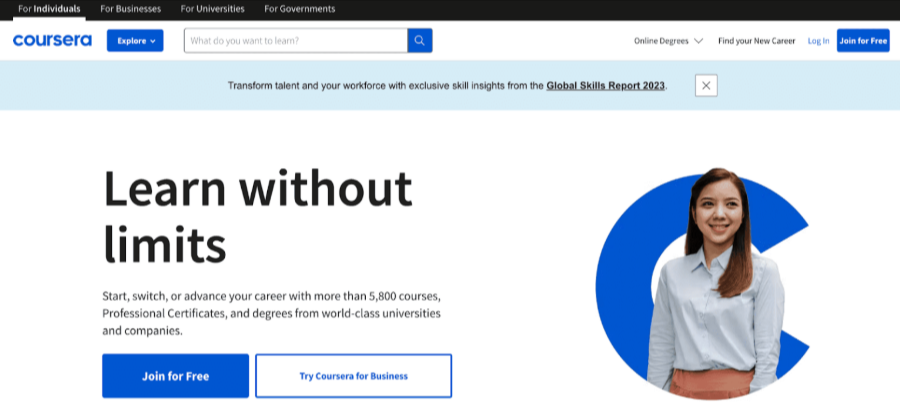
Step 2: Click on the “Join for Free” option and create an account.
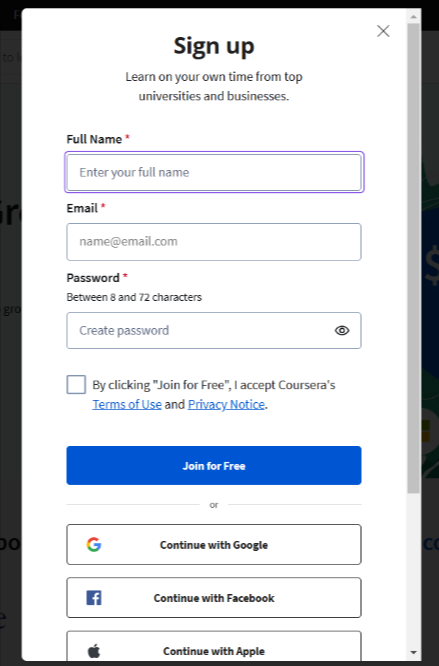
Step 3: Enter your details, such as full name, email address, and password.
Alternatively, you can also choose the “Continue with Google” option to quicken this a bit.
Step 4: Choose the option that best applies to you. You will be asked more things like your current role, the role you are interested in, etc.
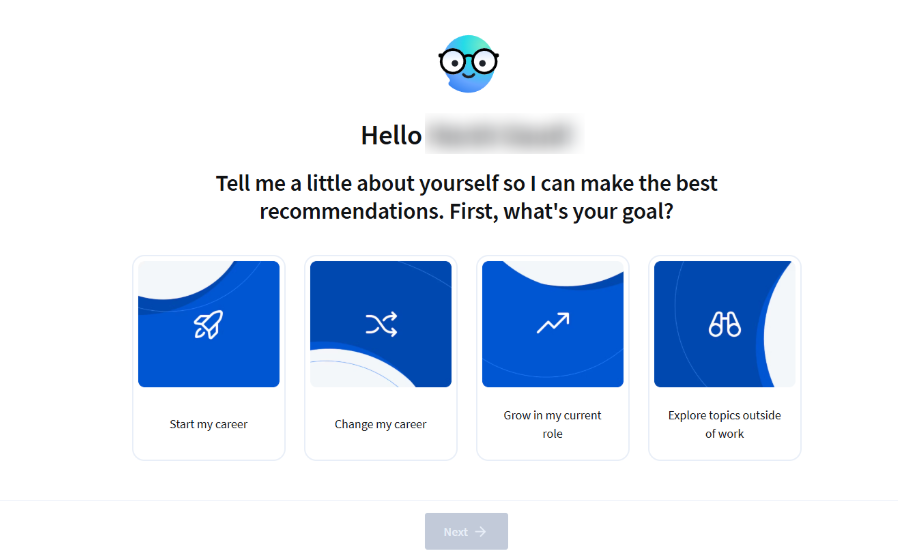
Step 4: Now, you will see a Start your free trial popup. Click on the “Start 7-day Free Trial” button and begin your Coursera Plus free trial.
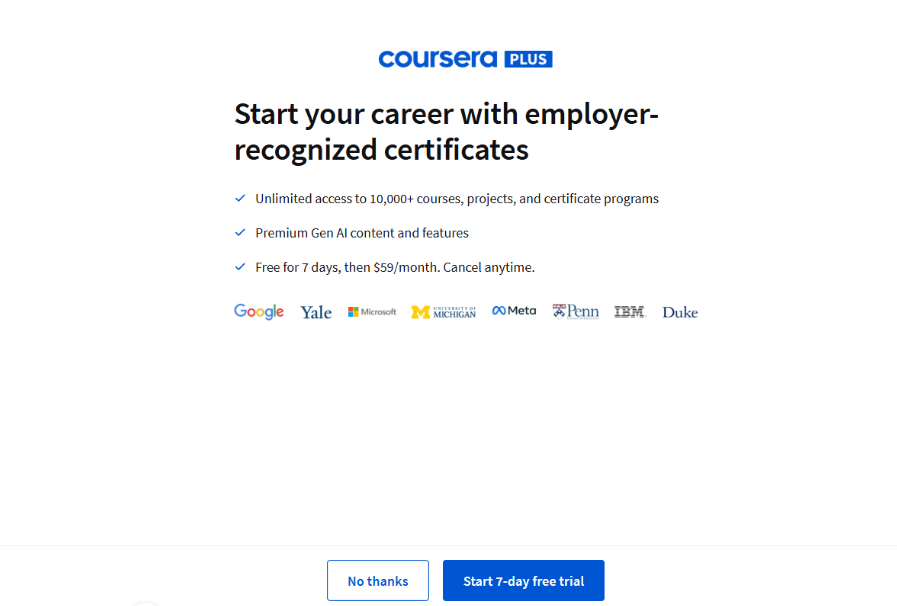
Step 5: Enter your credit card details, and after the successful payment, your 7-day Coursera free trial will begin.
What Do You Get With Coursera Free Trial
Coursera’s Free trial is the best way to learn about the platform and what it has to offer in general. With Coursera’s free trial, you gain access to over 7,000+ world-class learning programs.
This includes any course labeled with the “Coursera Plus” tag. However, the free trial does not cover online degree programs or MasterTrack certificates.
Canceling The Coursera Free Trial
Coursera gives you a 7-day free trial, but if you don’t cancel before it ends, you’ll be charged for the first month of your Coursera Plus subscription.
Once your card is charged, there’s no refund. However, you can cancel your subscription to stop future payments.
To cancel your free trial:
- Log in to your Coursera account.
- Go to My Purchases and open the Manage Subscriptions tab.
- Find your free trial and click Would you like to cancel?
- Confirm by clicking Cancel subscription.
Even after canceling, you’ll still have access to the full 7-day trial period. After that, your access will be revoked.
Coursera Plus Pricing
Coursera Plus offers two subscription options: the monthly subscription plan and the annual subscription plan. Let’s look at them in more detail below:
The Coursera monthly plan costs $59/month. Although the upfront cost is less, you are less likely to complete any good course within a month. This makes it costly in the long run.
The Coursera annual subscription plan costs $399/year and offers $309/year, or 43.7% in savings when compared to the monthly subscription plan. With the annual plan, there are no limits to how many courses you can do. (Except the degree and MasterTrack certificates)
Note: You can also choose to purchase individual courses, but they are not a part of the Coursera Plus subscription.
Coursera’s Refund Policy
Take a look at the Coursera refund policies:
- No refunds for guided projects: Once you pay for a guided project, you can’t get a refund.
- Courses & Specializations: You can request a full refund within 14 days of payment unless you’ve already earned a certificate for any course in the specialization.
- Pre-enrolled courses & specializations: If you pay before a course starts, you can get a full refund within 14 days of the launch date unless you’ve earned a certificate.
- Certificates & expiration: Once you earn a certificate, you can’t get a refund, even if it’s within 14 days. If you don’t complete the course within 180 days, your access will expire, and you’ll need to pay again.
- Degree, MasterTrack & University Certificate programs: These have different refund policies set by the universities offering them. You’ll need to check with the specific institution for details.
Is Coursera Plus Worth It
Let’s compare the individual Coursera and Coursera Plus subscription plans to see which ones offer more value and savings. Let’s take a look:
| Parameters | Coursera Individual Certificates | Coursera Plus Monthly Subscription | Coursera Plus Annual Subscription |
|---|---|---|---|
| Upfront Price | $49 onwards | $59 | $399 |
| Monthly Price | $49 | $59 | $33.25 |
| Courses | 1 | 10,000+ | 10,000+ |
| Certificate | 1 | As many as you can get | As many as you can get |
| Savings | ❌ | Depends on how many courses you can do in a month | $309 or 43.7% |
How To Save On Your Coursera Subscription After a Free Trial
You can save on your Coursera subscription after the free trial, too. You can avail yourself of the limited-time discount, opt for the annual subscription, or wait for the Coursera Black Friday sales. Learn more below:
1. Limited-time exclusive deal: Coursera occasionally offers exclusive discounts, such as 25% off, to help you continue your learning journey affordably.
2. Annual subscription: Opting for the annual Coursera Plus membership is a smart choice. Instead of paying $59 monthly (totaling $708 per year), the annual plan is priced at $399, saving you $309.
3. Coursera Black Friday deals: Keep an eye out for Coursera’s Black Friday promotion on Instagram. In 2024, they offered discounts of up to $160. You can anticipate a similar discount in 2025 as well.
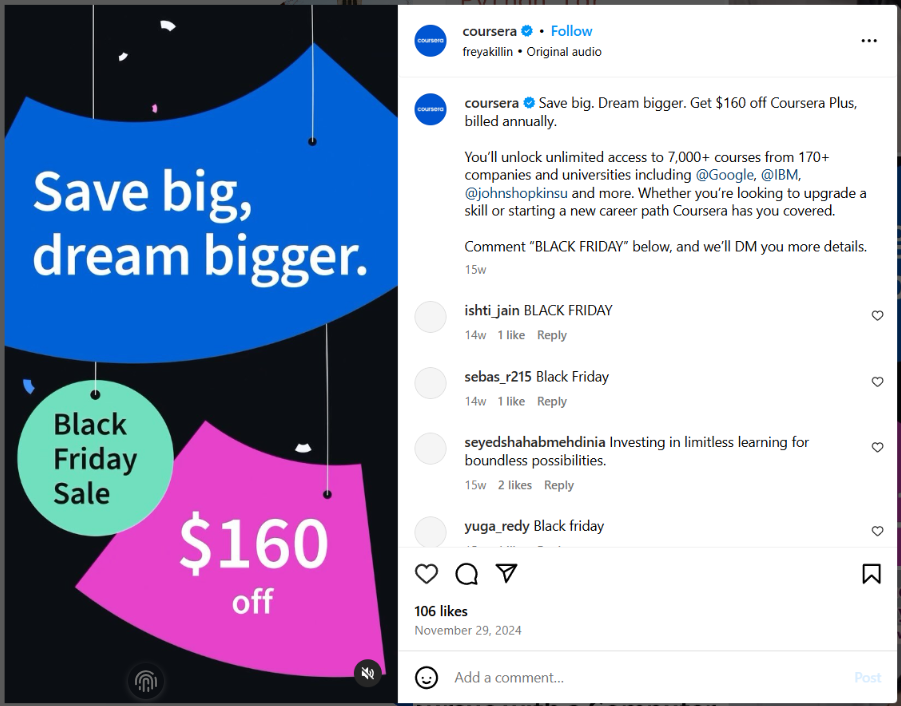
You can maximize your learning experience without straining your budget by staying informed about these deals.
Related Reads:
Conclusion: Coursera Offers A 7-Day Free Trial On The Coursera Plus Subscription
The Coursera free trial is a great way to explore up to 10,000+ courses (except the Degree and MasterTrack certificates) without any upfront cost.
The free trial lasts for 7 days and gives you full access to most courses, but if you want a certificate, you’ll need to subscribe to the monthly plan, which costs $59 after the trial.
Make sure to cancel before the trial ends if you don’t want to be charged $59 monthly, as the payment is non-refundable.
If you’re serious about learning, consider the annual Coursera Plus plan for better savings and more flexibility across the platform.
Keep an eye on discounts and special offers on the official Coursera social media handles and save even more on your subscription.
FAQs
To cancel a 7-day free trial on Coursera, go to the My Purchases page, click the Manage Subscriptions tab, and select “Would you like to cancel?” next to the trial you want to cancel.
After the 7-day free trial on Coursera, the subscription automatically converts to a paid plan unless it is canceled beforehand.
Coursera certificates are recognized globally by employers and institutions, with the value depending on the course provider.
Coursera Plus does not include MasterTrack Certificates, Degree Programs, or certain IBM certificate courses.







